How to Generate a Backup of your Plesk Account?
1. Log in to your Plesk account.
2. Please go to Websites & Domains > Backup Manager.
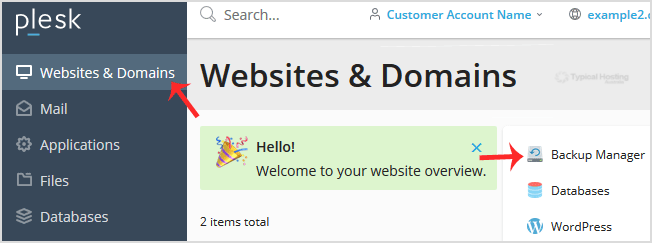
3. Under Backup Manager, click Backup Up.
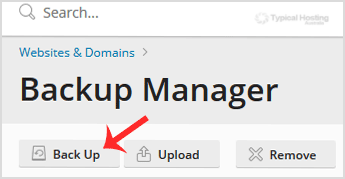
4. Choose Full as backup type.
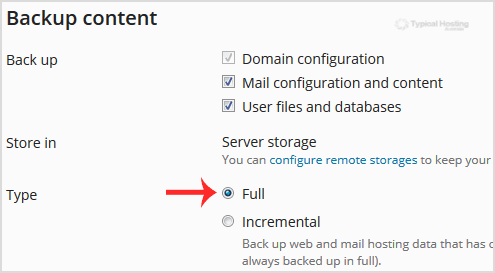
5. If you wish to receive a notification on backup completion, you can tick the “When a backup task is completed, send a notification email to” option.
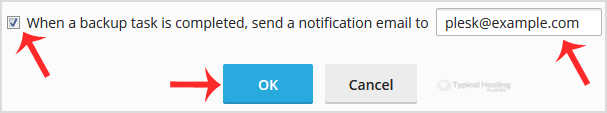
6. Click Ok, and the backup will start generating in the background. At this point, you can navigate away.
How to Download a backup of your Plesk account?
1. Please go to Websites & Domains > Backup Manager.
2. Under Backup Manager, click on Backup Up.
3. From the backup list, click the download icon.
![]()
4. If you wish to password protect your backup file, tick mark Use password protection and enter a password. Then confirm with Ok.
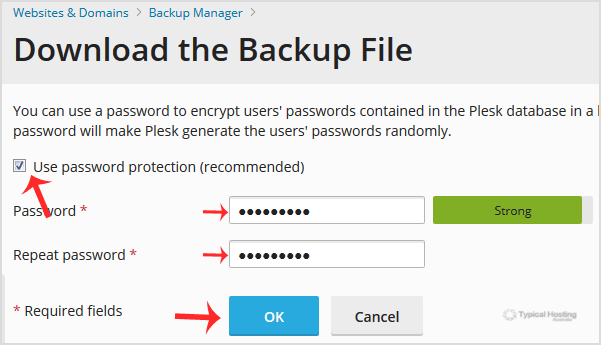
5. A download link will appear. Please, save it to your computer.

